어떤 텍스트의 스타일을 수정하고싶은데, 텍스트가 모두 통으로 들어가 있어서 css를 적용하기가 힘들어서 텍스트를 나눠서 가지고 오는 방법을 찾아봤다.
문제특징
01. 반복되는 구조를 가지고 있다. ( li가 3번 반복되는 구조)
02. 텍스트가 하나의 태그에 모두 들어가 있다.
03. 텍스트가 공통된 구조로 되어있다.
HTML
|
1
2
3
4
5
6
7
8
9
10
11
12
13
14
15
16
17
18
19
20
21
|
<ul class="boxWrap">
<li class="m01">
What is Lorem Ipsum?
Lorem Ipsum is simply dummy
A. Lorem Ipsum is simply dummy
B. text of the printing
C. and typesetting industry.
</li>
<li class="m01">
Why do we use it?
It is a long established
A. It is a long established
B. fact that a reader will be distracted
C. by the readable content of
</li>
<li class="m01">
Where does it come from?
Contrary to popular belief,
A. Contrary to popular belief,
B. Lorem Ipsum is not simply
C. random text.
</li>
</ul>
|
cs |
해결 방법
01. 반복문으로 태그의 텍스트를 가지고 온다.
02. 엔터로 텍스트를 분리한다
- .split() : 문자열 분리
- \n 또는 \\n: 엔터를 나타내는 정규식
03. 배열로 저장된 텍스트에 앞뒤로 태그를 붙여 텍스트를 변경해준다.
JQUERY
|
1
2
3
4
5
6
7
8
9
10
11
12
|
$('ul').find('li.m01').each(function(i, e){ // 각 태그마다 반복 실행
var ALLTXT = $(this).text(); //각각의 텍스트값을 저장
var split_txt = ALLTXT.split('\n'); //엔터를 기준으로 나눈다.
// 배열로 저장된다.
var newTXT = '<p class="txt01">' + split_txt[0] + '</p><p class="txt02">' + split_txt[1] + '</p><p class="txt03">' + split_txt[2] + '</p><p class="txt04">' + split_txt[3] + '</p><p class="txt05">' + split_txt[4] + '</p>'
// 한줄씩 태그로 분리
$(this).html(newTXT);
// newTXT를 li.m01안에 새로 넣음
});
|
cs |
이렇게 하면
한줄씩 태그가 분리된다.
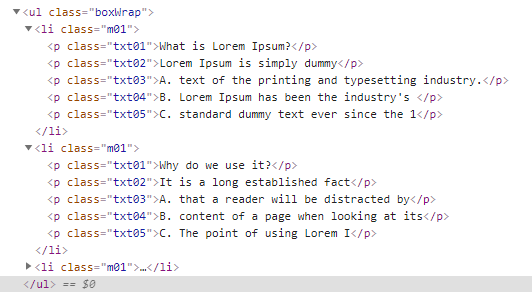
'퍼블리싱 > javascript&jQuery' 카테고리의 다른 글
| [JAVASCRIPT]typeof 과 instanceof의 차이점 (0) | 2020.06.23 |
|---|---|
| 자바스크립트/제이쿼리 플러그인 'swiper' 사용법 (0) | 2020.04.24 |
| [자바스크립트] 클래스를 이용한 메서드 (0) | 2020.04.14 |
| [제이쿼리]특정시간에만 버튼(이미지) 활성화 (1) | 2020.04.02 |
| 모두체크/모두해지 체크박스 만들기 (2) | 2019.02.22 |


